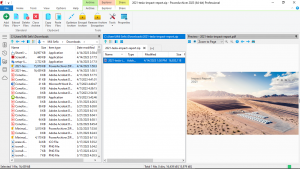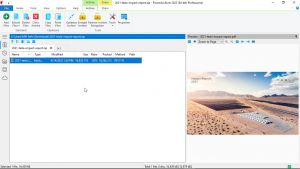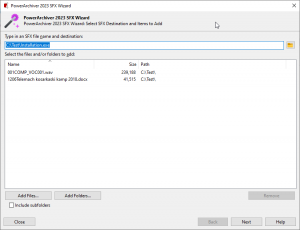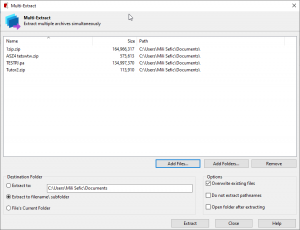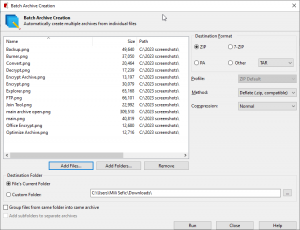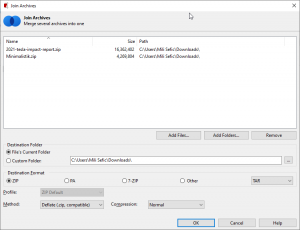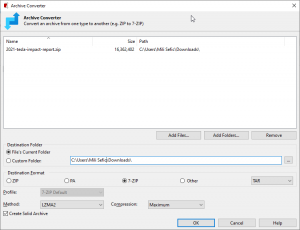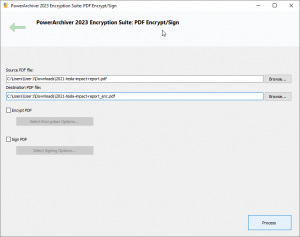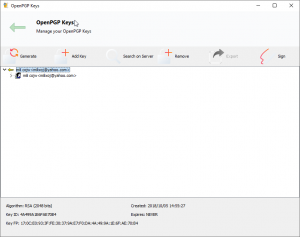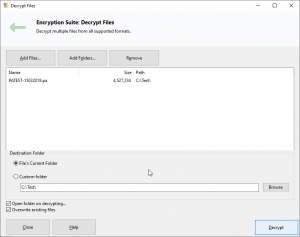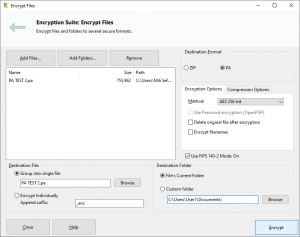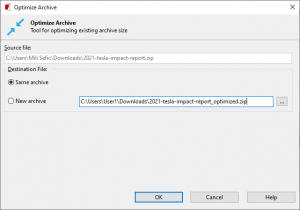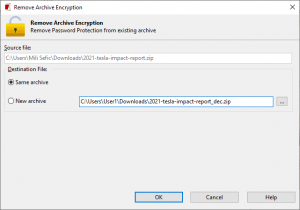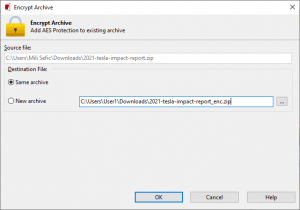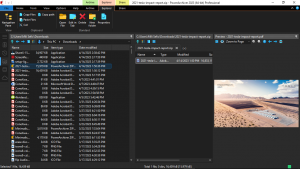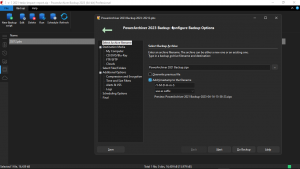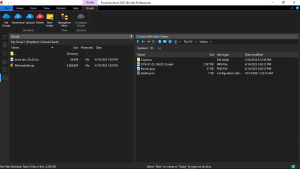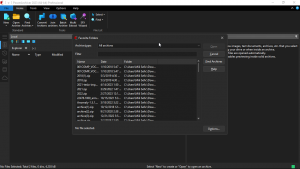PowerArchiver 2023
Professional
Ideal compression and encryption tools for companies of any size as well as business professionals.
What’s Included:
Full set of powerful tools for both power users and companies. Includes PowerArchiver Pro, PowerArchiver Command Line, PowerArchiver for Outlook, PowerArchiver Backup, PowerArchiver Cloud browser and Encryption Suite with OpenPGP, all in addition to features available in the Standard version.
More Info about PowerArchiver Professional
-
Details
Professional Version for power users and companies – includes all features of PowerArchiver Standard:
PowerArchiver 2023 Standard – Most Advanced .PA format (strongest and fastest on the market!).
Full support for ZIP, ZIPX, RAR, ISO and 60 more formats. FIPS 140-2 encryption support. Send to Secure FTP and CD/DVD Burner
Send to Secure FTP and CD/DVD BurnerProfessional version includes all of the PowerArchiver Standard features and adds following to the main PowerArchiver application:
- Send to Secure FTP – PowerArchiver Pro has quick Send to Secure FTP feature that lets you upload files to configured FTP/SFTP/FTP with SSL server. It uses FIPS 140-2 certified components to achieve compliance with various federal data standards.
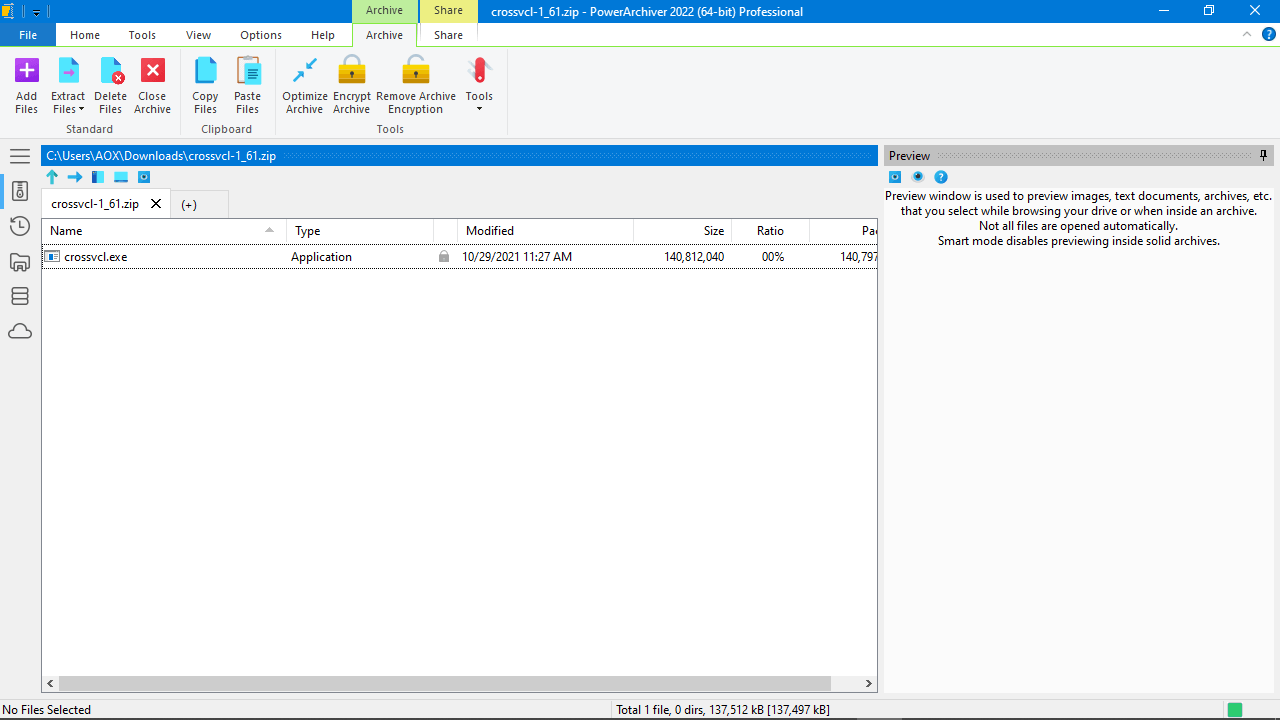 It is fully functional from Main PowerArchiver (after compression or separately), shell extensions as well as PowerArchiver backup.
It is fully functional from Main PowerArchiver (after compression or separately), shell extensions as well as PowerArchiver backup. - Send to Burner – PowerArchiver Pro will let you quickly burn archives to CD/DVD/Blu-Ray discs. It is fully functional from both Shell Extensions and Main PowerArchiver application (after compression or separately).
 Encryption Suite with full OpenPGP support!Encryption Suite – professional set of Encryption features:
Encryption Suite with full OpenPGP support!Encryption Suite – professional set of Encryption features:- ZIP/ZIPX AES 256-bit Encryption/Decryption – Full support for industry standard – ZIP/ZIPX 256-bit AES Encryption, fully compatible with open data standards and all of the major compression utilities. PowerArchiver has the most advanced support for opening various encrypted ZIP archives, fully compatible with all options inside WinZip and SecureZip.
- Encrypt/Decrypt files with OpenPGP standard – Create and Open encrypted OpenPGP files with various different Encryption options. Fully featured!
- Office encryption – Encrypt Office files with secure encryption!
- PDF encryption – Encrypt PDF files with secure encryption!
- OpenPGP Key Manager – Create, Add new OpenPGP keys via fully featured OpenPGP Key Manager.

- FIPS 140-2 certified – Encryption Suite uses FIPS 140-2 certified components for AES encryption.
- Support for PA format – Full support for PA format encryption with filename encryption, 256-bit AES encryption, using FIPS 140-2 validated encryption modules. Due to unique format features, it is more secure than ZIP and 7-zip AES encryption.
- Support for PAE and 7-zip formats – Full support for PAE and 7-zip AES encryption formats.
- Multiple/Batch File Encrypt and Decrypt – Encryption Suite supports encrypting and decrypting hundreds of files at the same time.
- Password Policies – Set minimum password strength that your users have to enter.
- Password Manager – Save passwords used for convenient handling of encrypted files.
- Password Profiles – Pre-define your passwords and use them conveniently.
 PowerArchiver Cloud Browser!Access various different cloud services:
PowerArchiver Cloud Browser!Access various different cloud services:- Access 6 different Cloud services – PowerArchiver Cloud Browser supports Dropbox, Google Drive, Amazon S3, OneDrive, Box.Net and Azure. Both power user and business services are supported with a full set of features.
- Upload Files to Cloud – Upload both full files and single files inside archives, without having to separately extract and upload them. Simply right click on a file and select Upload to Cloud
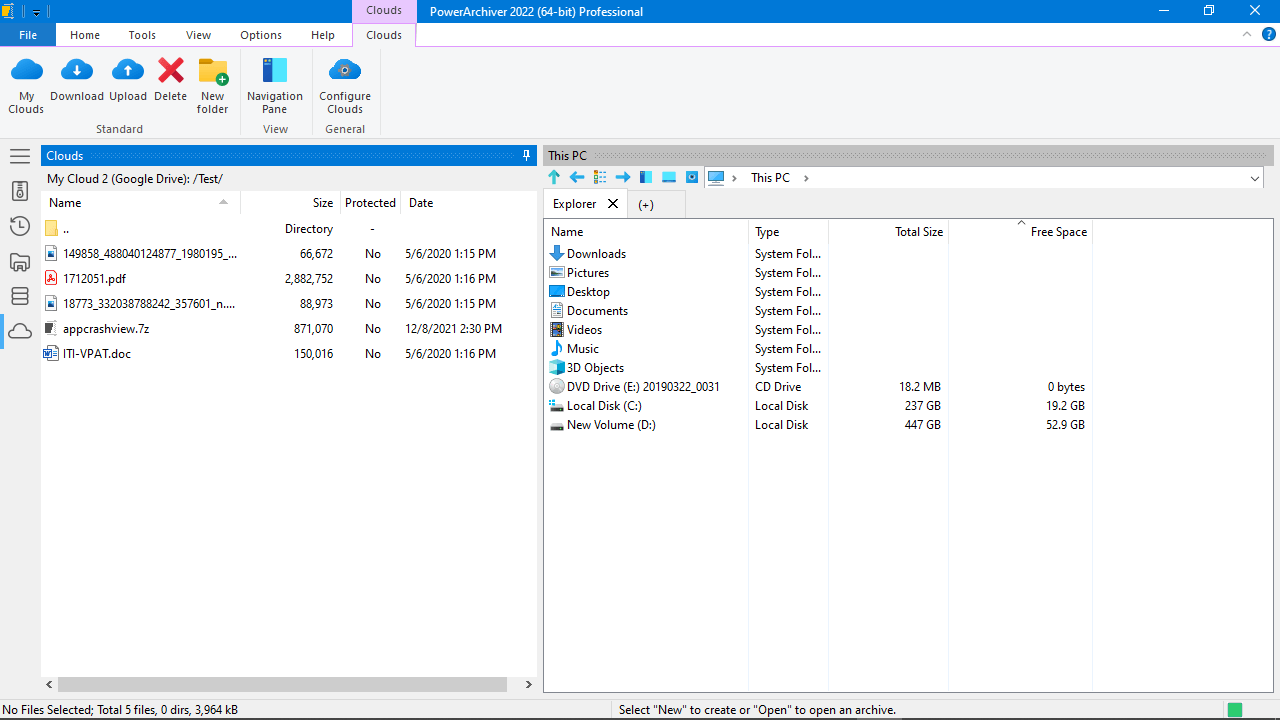
- Download Files from Cloud with a twist – Download your file from Cloud and PowerArchiver will automatically open it if the file in question is an archive format supported by PowerArchiver.
- Full Integration – Cloud is fully integrated from within various PowerArchiver features. You can use it from shell extensions, by right clicking on files inside archives as well as the ability to upload your backup to cloud automatically!
 Advanced Enterprise class BackupPowerArchiver Backup is an advanced Enterprise class backup with multiple features including:
Advanced Enterprise class BackupPowerArchiver Backup is an advanced Enterprise class backup with multiple features including:- Volume Shadow Copy (VSS) – With VSS, you can backup any file/database on the computer, without having to close the program using it.
- CD/DVD/BD burner support – Burn your archives directly to the media of your choice.
- 3 local/network destinations – Copy backup up to 3 local or network destinations for maximum safety
- SecureFTP/FTP/Cloud uploads – Upload backups to FTP/SFTP server, FIPS 140.2 certified as well as one of the 6 cloud services supported.
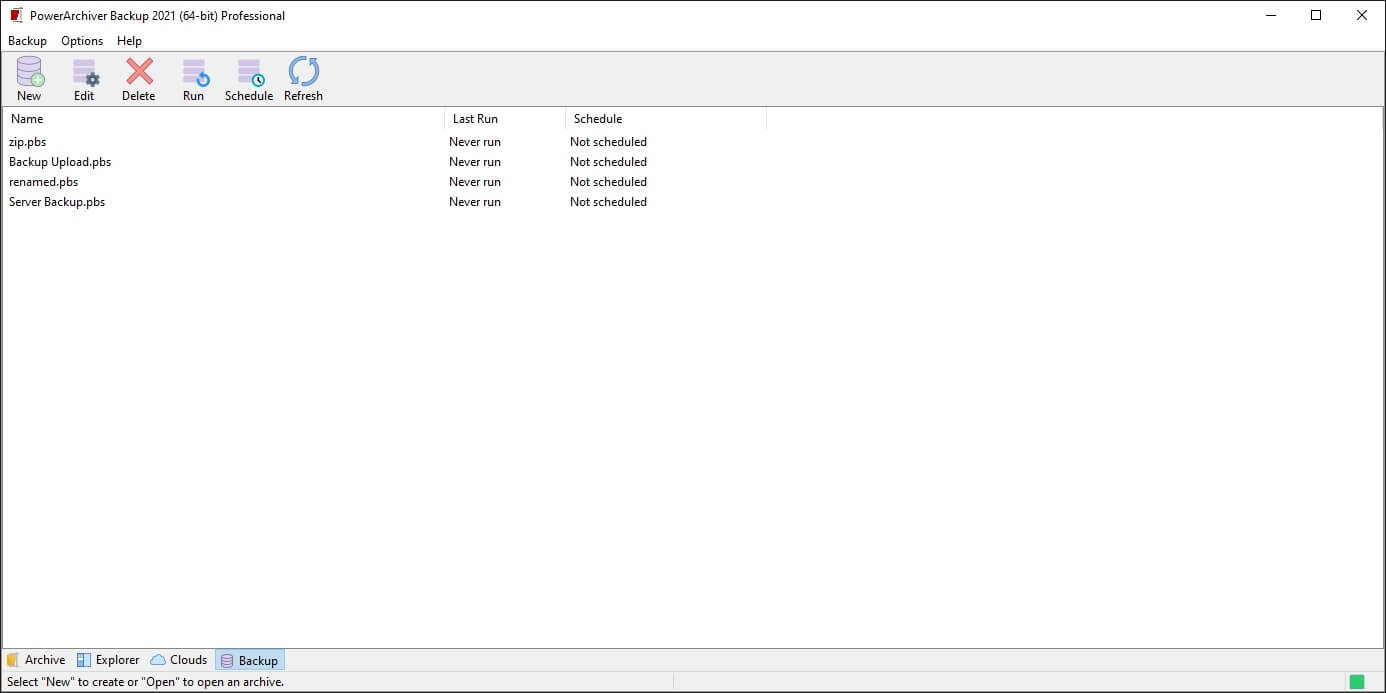
- Exclusive PA compression support – Use the most advanced PA format with superior compression and security. Built in data deduplication for maximal compression. Strong AES-256 encryption with FIPS 140-2 validated encryption modules and filename encryption.
- ZIP, TAR, 7-Zip and more – Use 7zip compression to minimize backup size, or chose between other possible formats such as ZIP, ZIPX, TAR, CAB, etc.
- Detailed logging support – Detailed logs that can be emailed upon completion, or just stored on the hard drive/network.
- Windows Scheduler – PowerArchiver Backup will create and edit Windows Schedules for you, enabling unattended backups, with many advanced options.
 Includes PowerArchiver for Office Add-ins
Includes PowerArchiver for Office Add-insIncludes PowerArchiver for Office Add-ins, consisting of Microsoft Outlook, Microsoft Excel and Microsoft Word Add-Ins. PowerArchiver’s Microsoft Outlook Add-in Plugin is one of the most advanced attachment add-ins for Microsoft Outlook, with following features:
- Can be configured to work automatically without user input.
- Compress to multiple formats (ZIP, ZIPX, PA, 7-Zip, CAB, TAR.GZ) with various settings.
- Powerful 256-bit encryption support with 256-bit AES in ZIP/ZIPX and PA formats that is using FIPS 140-2 Validated encryption modules.
- Create SFX (Executable) attachments compressed in CAB or ZIP formats.
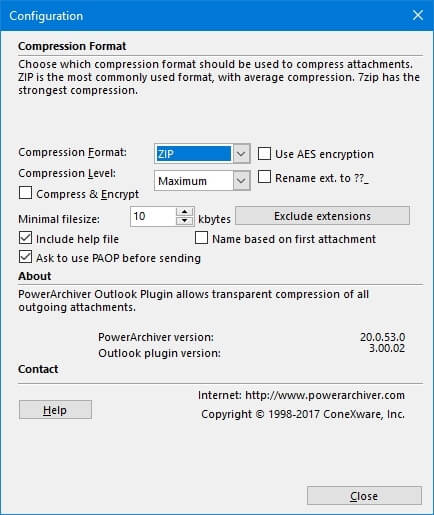
- Rename extension of attachment automatically to bypass mail filters.
- Exclusions based on extension with predefined commonly used extensions.
- Name attachment based on first file and filter based on minimum file size.
- Option to include help file with attachment.
- Easy configuration rules for Administrators.
- Windows Installer based installation.
- Superb compatibility with all versions of Outlook, from Outlook XP to Outlook 2016 (both 32bit and 64bit). No crashing or Microsoft Outlook hanging.
- Microsoft Word and Excel add-ins – New add-ins that support Microsoft Word and Excel. Easily compress, send and encrypt files without leaving Microsoft Word/Excel.
 Includes PowerArchiver Command Line (PACL)PACL is an advanced standalone command line archiving utility for Windows console environments. It fully supports a variety of the most popular compressed file formats, including: ZIP, ZIPX, 7-ZIP, PA, CAB, JAR, TAR, TAR.GZ, TAR.BZ2, yENC, Base64, CAB SFX and many others. PACL also includes 5 different encryption methods.PACL was designed to be a versatile, reliable and scriptable application that can be used in many different configurations and scenarios.
Includes PowerArchiver Command Line (PACL)PACL is an advanced standalone command line archiving utility for Windows console environments. It fully supports a variety of the most popular compressed file formats, including: ZIP, ZIPX, 7-ZIP, PA, CAB, JAR, TAR, TAR.GZ, TAR.BZ2, yENC, Base64, CAB SFX and many others. PACL also includes 5 different encryption methods.PACL was designed to be a versatile, reliable and scriptable application that can be used in many different configurations and scenarios. Create ISO FilesPowerArchiver 2023 enables you to create ISO images directly with files from your hard disk. You can create both ISO9660 ISO files as well as UDF ISO files for maximum compatibility.
Create ISO FilesPowerArchiver 2023 enables you to create ISO images directly with files from your hard disk. You can create both ISO9660 ISO files as well as UDF ISO files for maximum compatibility. - Send to Secure FTP – PowerArchiver Pro has quick Send to Secure FTP feature that lets you upload files to configured FTP/SFTP/FTP with SSL server. It uses FIPS 140-2 certified components to achieve compliance with various federal data standards.
-
Overview
PowerArchiver Professional
Support for over 60 compression formats! Fastest ZIP/ZIPX engine ever!
Send to Secure FTP
Upload files easily to a Secure FTP server! (FIPS 140-2 mode supported).
Send to Burner
Easily burn archives with PowerArchiver CD/DVD burner.
Encryption Suite – Encrypt/Decrypt Files
Encrypt/Decrypt multiple files at once – ZIP, ZIPX, 7Z, PA, PAE, OpenPGP formats. FIPS 140-2 validated!
Encryption Suite – Full OpenPGP support
Create, Open, Sign, Verify via OpenPGP with various options (full set of tools).
Create ISO files
Create simple ISO archives from files on your hard drive.
Microsoft Office – Excel and Word add-ins.
Excel and Word add-ins that let you compress, encrypt and send your files easily. Password policies and FIPS 140-2 mode supported.
Password Policies
Set minimum password strength policies that users have to satisfy before encrypting files.
PowerArchiver Cloud integration
PowerArchiver Cloud Browser supports Dropbox, Google Drive, Amazon S3, OneDrive, Box.Net and Azure, deep integration features allowing you to upload archives to cloud easily and open archives from cloud directly in PowerArchiver.
PowerArchiver Command Line
Fully standalone command line version of PowerArchiver with powerful set of features and is easily scriptable.
Enterprise Backup
Full Enterprise Backup suite with shadow copy support, logs, network backup, upload to cloud, scheduling, secure ftp upload, burner support and more! FIPS 140-2 validated mode.
Microsoft Office – Outlook Add-in
Very powerful Outlook add-in with support for compression, encryption, password policies and FIPS 140-2. Automated mode available as well as smart filters and more.
Over 60 formats supported
Support for over 60 various compression formats! ZIP, ZIPX, RAR, PA, ISO, TAR and more.
Best ZIP support
Best ZIP/ZIPX support – Multi-core compression, Unlimited size, full ZIPX, 256 bit AES Encryption and more.
Explorer mode
Full Explorer replacement mode with dual panels and great archive support.
Customizable with skins
10 skins built in, more on our website. Full skinning support for GUI, icons and format icons.
Windows 64-bit support
Native Windows 64-bit support, including our portable edition.
Portable USB edition
Completely independent from your computer, with support for shell extensions.
Native support for 4k screens
Support for large resolution 4K screens and large DPI modes.
Unique Queue mode
Easily Queue your compression tasks and they will be performed sequentially .
Compression Profiles
Customizable compression profiles.
Password Manager, Password profiles
Easily manage your passwords with Password Manager and Password Profiles.
Full 7z format support
Superb support for 7-Zip compression with unique Optimized mode.
Multicore super-fast compression
Utilize the full power of your CPU with full multi-core support in ZIP, PA, 7z formats
Complete RAR support
Full support for RAR format, including compression if WinRAR is installed.
Advanced Codec Pack – (.PA)
Support for the PA format – the most advanced compression format with strongest compression rates.
Modern/Ribbon interface
Full Modern/Ribbon interface, Microsoft Office licensed! (optional)
10 different tools
Convert Archives, Batch Compression, Join Archives, Multi-Extract, and much more!
Windows Explorer shell extensions
Full support for Windows Explorer shell extensions.
Support for Windows XP/7/8/10
Support for all Windows customer and server releases from XP until latest 10
Advanced Windows 10 support
Windows 10 notifications, Jumplists, and more!
Built in Preview window.
Preview different images, text, multimedia without having to extract, which includes an independent and advanced PDF Previewer.
UAC elevation
PowerArchiver will elevate admin via UAC on demand.
VSS support
PowerArchiver will use Volume Shadow Service (VSS) to compress files in use (.pst).
Built in PDF Viewer
Fully independent and advanced PDF viewer, quickly view and print from both your hard disk and archives.
Super fast startup
PowerArchiver can start in under 1s on fast computers.
Low RAM usage
Despite many features and skinned interface, PowerArchiver uses as little as 18 MB of RAM when active.
Tabbed interface
Open archives in multiple tabs, easily copy and paste between archives in one interface.
-
What's new?

NEW! ZSTD compression(ZIPX) – real-time compression algorithm, providing a very wide range of high compression ratio / speed trade-off, while being backed by a very fast decoder.

NEW! Improved FIPS 140.2 management – FIPS 140.2 icon now shows in the add window and status bar, always know when FIPS encryption is used. Reconfigured FIPS 140.2 settings in the configuration menu for more convenient management.

NEW! New Tabbed Internal Editor/Viewer features – One of the improvements that PowerArchiver 2023 will bring focuses on file viewing and editing within PowerArchiver without extraction. You will now be able to edit and save text files while inside archives, no need to extract, and have syntax highlight for over 40 languages. The new text editor will appear in a tab when opening a text file either in your archive or when browsing the hard drive and will allow for text file editing and saving inside the archive without the need to extract.

NEW! New PowerArchiver Cloud features –PowerArchiver Cloud sees large improvements and added functionality with much faster speed, and full support for Google Drive, OneDrive, Dropbox, Amazon S3, Yandex Disk, Box and HiDrive.

NEW! PowerArchiver Cloud – We have improved our caching system for cloud, so when you have >100,000 of files there, you will be able to browse them much, much faster.

NEW! Download/upload speed improved – Significantly improved download/upload speeds when using cloud.

NEW! Improved support for Dropbox, OneDrive, Google Drive (v3 API), Box – Cloud support for Dropbox, OneDrive, Google Drive, Box, has been updated and improved.

NEW! New support for Hidrive, Yandex Disk – PowerArchiver Cloud will support Hidrive and Yandex Disk in PowerArchiver 2023.

NEW! Support for Downloading/Uploading folders – PowerArchiver can download/upload full folders now.

NEW! Drag and Drop support – Drag and Drop your files/folders from the cloud directly into opened archives or hard drive.

NEW! Many other improvements – Actions>Tools menu has received some various additional features. In PowerArchiver 2023, you will be able to add and remove encryption from existing archives, easily. Additionally, an Optimization tool will be available to optimize your archive for better compression, without having to manually re-compress it.
Acrylic background support for Modern Windows 10 skin – caption, status bar and app bar on the side now support customizable acrylic option, that makes PA 2021 look great!
NEW! Add encryption to existing ZIP/7z/PA archives – This option will Encrypt Zip/7z/PA archives directly, without creating a new archive.

NEW! Remove Archive Encryption for ZIP/7z/PA archives – This option will remove encryption from Zip/7z/PA archives directly.

NEW! Optimize ZIP/7z/PA archives – PowerArchiver 2023 will optimize your archive for better compression. The same archive will be optimized without an additional archive created.

NEW! Optimized shell extensions – Shell extensions have been moved into separate dll’s, to improve stability.

NEW! Redesigned tile in PowerArchiver applications with Acrylic support – redesigned tile to look better in Backup, Burner, Encryption Suite and Virtual Drive. It is fully configurable in the Configuration menu where it can be turned on/off and the alpha transparency can be adjusted.

NEW! Favorites Filter/Search – favorites menu has been improved is now faster and includes filters when searching for your favorite archives.
-
Screenshots
-
Compare
STANDARD PROFESSIONAL TOOLBOX No No Virtual Drive – Mount ISO files as CD/DVDdrives with simple right click options. No No Full standalone CD/DVD/Blu-Ray burner! Features include CD/DVD Burner, Rip Audio CD, Burn Audio CD, Copy Disc, Burn Image (.iso) No No Copy CD/DVD discs to ISO images for safe storage! No No Secure FTP Client – full standalone FTP/SFTP client with logs, queue, smart handling of archives and more. FIPS 140-2 validated SSL. No No Zip to Email – Premium Email plugin for Windows and Office products! No No Advanced settings tab for Advanced Codec Pack (.PA Format). Adjust all of your compression options available for .PA format.. No No Create advanced ISO Image files (both ISO9660 and UDF). No PowerArchiver Cloud – Full support for Dropbox, Google Drive, SkyDrive, Box.Net, Amazon S3 and Azure. Access your Clouds from within PowerArchiver. PowerArchiver Cloud – Full support for Dropbox, Google Drive, SkyDrive, Box.Net, Amazon S3 and Azure. Access your Clouds from within PowerArchiver. No Encryption Suite with full AES 256 bit encryption support. FIPS 140-2 validated AES encryption. Encrypt/Decrypt hundreds of files at the same time. Encryption Suite with full AES 256 bit encryption support. FIPS 140-2 validated AES encryption. Encrypt/Decrypt hundreds of files at the same time. No Full OpenPGP functionality: create keys, encrypt files, sign files, verify. Key Management features included. Full OpenPGP functionality: create keys, encrypt files, sign files, verify. Key Management features included. No Enterprise class Backup utility with Volume Shadow Service support, schedules, logs and ability to Burn, FTP and Copy backups up to 3 locations, all at the same time. Many formats and options available. Enterprise class Backup utility with Volume Shadow Service support, schedules, logs and ability to Burn, FTP and Copy backups up to 3 locations, all at the same time. Many formats and options available. No Full copy of PowerArchiver Command Line (PACL) included. Fully featured command line utility with many features, full format support and FIPS 140-2 validated encryption modules. Full copy of PowerArchiver Command Line (PACL) included. Fully featured command line utility with many features, full format support and FIPS 140-2 validated encryption modules. No Full copy of PowerArchiver for Office Add-in (PAOP) included. Microsoft Outlook, Word and Excel Add-Ins. One of the best Microsoft Outlook compression/encryption add-ins on the market. Full copy of PowerArchiver for Office Add-in (PAOP) included. Microsoft Outlook, Word and Excel Add-Ins. One of the best Microsoft Outlook compression/encryption add-ins on the market. Advanced Codec Pack – Full support for new .pa format, including advanced options. You can manually configure various different codecs, filters and their respective options for maximum speed/compression. Advanced Codec Pack – Full support for new .pa format, including advanced options. You can manually configure various different codecs, filters and their respective options for maximum speed/compression. Advanced Codec Pack – Full support for new .pa format, including advanced options. You can manually configure various different codecs, filters and their respective options for maximum speed/compression. Most advanced ZIP/ZIPX engine, only one fully compatible with WinZip and SecureZIP. Supports fully ZIPX standard (lzma, lzma2, ppmd, wavpack and jpeg) for lowest size archives, unlimited sized ZIP/ZIPX archives, AES 256bit encryption, Unicode languages, Multicore compression Most advanced ZIP/ZIPX engine, only one fully compatible with WinZip and SecureZIP. Supports fully ZIPX standard (lzma, lzma2, ppmd, wavpack and jpeg) for lowest size archives, unlimited sized ZIP/ZIPX archives, AES 256bit encryption, Unicode languages, Multicore compression Most advanced ZIP/ZIPX engine, only one fully compatible with WinZip and SecureZIP. Supports fully ZIPX standard (lzma, lzma2, ppmd, wavpack and jpeg) for lowest size archives, unlimited sized ZIP/ZIPX archives, AES 256bit encryption, Unicode languages, Multicore compression and much more. Fully supports creating and opening of: ZIP (multicore), ZIPX (multicore), PA (multicore), 7-zip (multicore LZMA and LZMA2), LHA, CAB, TAR/GZ/BZ2/XZ archives. WinRar compression supported when WinRar is installed Fully supports creating and opening of: ZIP (multicore), ZIPX (multicore), PA (multicore), 7-zip (multicore LZMA and LZMA2), LHA, CAB, TAR/GZ/BZ2/XZ archives. WinRar compression supported when WinRar is installed Fully supports creating and opening of: ZIP (multicore), ZIPX (multicore), PA (multicore), 7-zip (multicore LZMA and LZMA2), LHA, CAB, TAR/GZ/BZ2/XZ archives. WinRar compression supported when WinRar is installed Opens and extracts: RAR (10% faster than WR 4.x), ISO (ISO9660 and UDF), ACE, ARJ, MSI, NSIS, CHM, DMG, RPM, CPIO, VHD, XAR, LZMA, SquashFS, CramFS, WIM (over 60 formats total!) Opens and extracts: RAR (10% faster than WR 4.x), ISO (ISO9660 and UDF), ACE, ARJ, MSI, NSIS, CHM, DMG, RPM, CPIO, VHD, XAR, LZMA, SquashFS, CramFS, WIM (over 60 formats total!) Opens and extracts: RAR (10% faster than WR 4.x), ISO (ISO9660 and UDF), ACE, ARJ, MSI, NSIS, CHM, DMG, RPM, CPIO, VHD, XAR, LZMA, SquashFS, CramFS, WIM (over 60 formats total!) Exclusive Windows 7, 8 and 10 features like automatic elevation via UAC, and Volume Shadow Service support for compressing files/databases exclusively in use by the system. Exclusive Windows 7, 8 and 10 features like automatic elevation via UAC, and Volume Shadow Service support for compressing files/databases exclusively in use by the system. Exclusive Windows 7, 8 and 10 features like automatic elevation via UAC, and Volume Shadow Service support for compressing files/databases exclusively in use by the system. FIPS 140-2 and HIPAA validation/compliance with AES encryption in ZIP/ZIPX formats and with Secure FTP file exchange. FIPS 140-2 and HIPAA validation/compliance with AES encryption in ZIP/ZIPX formats and with Secure FTP file exchange. FIPS 140-2 and HIPAA validation/compliance with AES encryption in ZIP/ZIPX formats and with Secure FTP file exchange. Has over 10 different tools, Queuing support, Profiles, Skins, Ribbon/classic interface choice, creates sfx archives (zip, 7zip, pae), automatic updates via 2 second patchbeam system and much, much more! Has over 10 different tools, Queuing support, Profiles, Skins, Ribbon/classic interface choice, creates sfx archives (zip, 7zip, pae), automatic updates via 2 second patchbeam system and much, much more! Has over 10 different tools, Queuing support, Profiles, Skins, Ribbon/classic interface choice, creates sfx archives (zip, 7zip, pae), automatic updates via 2 second patchbeam system and much, much more! Full support for 64-bit Windows and multi-core processors in ZIP, 7-zip and PA formats. Full support for 64-bit Windows and multi-core processors in ZIP, 7-zip and PA formats. Full support for 64-bit Windows and multi-core processors in ZIP, 7-zip and PA formats. Advanced Explorer mode with dual panel interface for easier file managment with full preview support and multiple tabs for archive handling. Advanced Explorer mode with dual panel interface for easier file managment with full preview support and multiple tabs for archive handling. Advanced Explorer mode with dual panel interface for easier file managment with full preview support and multiple tabs for archive handling. Advanced interface with full skinning support. 3 stage skinning: interface, icons, and file format icons. Ships with 10 different skins options and more available on our website. Advanced interface with full skinning support. 3 stage skinning: interface, icons, and file format icons. Ships with 10 different skins options and more available on our website. Advanced interface with full skinning support. 3 stage skinning: interface, icons, and file format icons. Ships with 10 different skins options and more available on our website. Advanced Modern Ribbon interface licensed from Microsoft. Fast and looking exactly the same as your Windows ribbon applications (Optional). Advanced Modern Ribbon interface licensed from Microsoft. Fast and looking exactly the same as your Windows ribbon applications (Optional). Advanced Modern Ribbon interface licensed from Microsoft. Fast and looking exactly the same as your Windows ribbon applications (Optional). Fully featured preview window with support for previewing many different file types including fast native PDF preview. You do not need PDF viewer installed – simply click on PDF file in PowerArchiver and you can view it or print it from within preview window. Fully featured preview window with support for previewing many different file types including fast native PDF preview. You do not need PDF viewer installed – simply click on PDF file in PowerArchiver and you can view it or print it from within preview window. Fully featured preview window with support for previewing many different file types including fast native PDF preview. You do not need PDF viewer installed – simply click on PDF file in PowerArchiver and you can view it or print it from within preview window. Fully Portable version that requires no installation and changes nothing in the system (x86 and x64). Fully Portable version that requires no installation and changes nothing in the system (x86 and x64). Fully Portable version that requires no installation and changes nothing in the system (x86 and x64).
Multiple licenses
(multilingual)
- 1 License €34.95
- 2-9 License €25.00
- 10-24 License €20.00
- 25-49 License €17.00
- 50-99 License €13.00
- 100-199 License €10.00
- 200-499 License €7.50
- 500-999 License €5.00
Multiple licenses
(english)
- 1 License $34.95
- 2-9 License $25.00
- 10-24 License $20.00
- 25-49 License $17.00
- 50-99 License $13.00
- 100-199 License $10.00
- 200-499 License $7.50
- 500-999 License $5.00
Accessibility
Section 508 Compliance
Every version of PowerArchiver 2023 is Section 508 Compliant. Please click here to download VPAT PDF.
System Requirements
Operating systems:
- Windows 10
- Windows 8.1
- Windows 8
- Windows 7
- Windows Vista
- Windows XP
- Windows Server 2016
- Windows Server 2012
- Windows Server 2008
- Windows Server 2003
Computer:
Every computer which runs one of the above mentioned operating systems at a reasonable speed.
Disk Space Requirements:
150 MB for the program files plus some additional space for backup files (minimal).
Miscellaneous:
Multi-core processor recommended for best speed.
Translations
Catalan, Croatian, Chinese (Simplified), Chinese (Traditional), Czech, Danish, Dutch, German, Estonian, English (USA), English (UK), French, Finnish, French, Hebrew, Hungarian, Indonesian, Italian, Japanese, Norwegian, Polish, Portuguese (Brasil), Portuguese (Portugal), Romanian, Russian, Serbian (Cyrillic, BiH), Serbian (Latin, Serbia), Spanish (Argentina), Spanish (Spain), Slovak, Slovenian, Swedish, Turkish, Ukrainian, Korean languages.